What is the OR function in Excel?
→ The MS Excel OR function returns TRUE if any of the conditions are TRUE otherwise it returns FALSE.
→ The OR function is a built-in function in Excel.
→ This function is able to check multiple conditions at the same time.
→ We can put this function into the Logical Function Category.
How to use OR function in Excel?
→ This function can be entered as part of a formula in a cell of a worksheet.
What is the return value of the IFERROR function?
→ The OR function returns TRUE if any of the conditions are TRUE.
→ The OR function returns FALSE if all conditions are FALSE.
What is the Syntax of the OR function?
→ The syntax of the OR function in Microsoft Excel is:
=OR(logical1, [logical2], ..., [logicaln])
The Syntax Parameter or Syntax Arguments are:
→ logical1 - The first condition or logical value to evaluate.
→ logical2, …, [logicaln] - The second condition to the nth condition that we need to evaluate.
👉 Notes:
→ The OR function is used to check more than one logical condition at the same time, up to 255 conditions.
→ Each condition/argument (logical1, logical2, etc.) must be an expression that returns TRUE or FALSE or a value that can be evaluated as TRUE or FALSE.
→ We can provide the argument of OR Function as constant, cell references, arrays, or logical expressions.
→ Each logical condition must evaluate to TRUE or FALSE
→ The OR Function will return #VALUE if no logical values are found
→ Refer to this article for Various Types of Excel Errors Explained with Examples
Examples of OR Function
Example-01:
→ For example, if we need to check if the value in A2 OR the value in B2 is greater than 50, then we will use the OR Function.
→ As we have discussed, we will use the syntax of OR Function which is =OR(logical1, [logical2], ..., [logicaln])
=OR(A2>50,B2>50)
→ So with the help of the above formula, we will get the return value true or false.
→ If one value or both value is greater than 50 then the formula will return as True otherwise it will return as False
Example-02: OR Function with IF Function
→ In this example, we will use OR Function with If Function to get a Pass or Fail Result in the exam.
→ Here we have considered the minimum passing marks is 35 for math and science both subjects.
→ So now we will use IF and OR Function together for getting the Pass or Fail result based on the student's marks.
=IF(OR(B2<35,C2<35), "Fail", "Pass")
→ This formula will return "Fail" if the value in A2 is less than 35 OR the value in B2 is less than 35.
→ Here we have considered the passing marks is 35 for math and science both subjects.
→ For better understanding refer to the IF Function Explained with Example
👉 For a regular update:
➨ Join us (Telegram Channel)
➨ Join us (LinkedIn Page)
👉 Also Navigate Our Popular Category:
➨ Lookup & Reference Functions


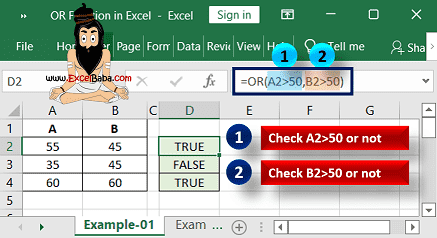

Post a Comment