Types of Errors in Excel
→ We are facing different types of errors during working in Excel.
→ If we have knowledge about the errors in Excel, then it will help us to identify the possible reason and the best way to solve that error.
→ The Common errors are listed below that we are facing in excel.
→ The IFERROR Function is a great function for handling all types of errors in MS Excel
Six Types of Errors in Excel
→ Different Six types of most common errors in excel are explained below
- #N/A Error
- #DIV/0! Error
- #VALUE! Error
- #REF! Error
- #NAME Error
- #NUM Error
01) #N/A Error
→ This error is known as the ‘Value Not Available’ error.
→ We will face this kind of error when we use the lookup formula and it cannot find the value.
→ We can also say that value is not available.
→ For better understanding refer to the below example.
→ In the below picture we can easily see that we have used the VLOOKUP Function but the value is not available so it returns as #N/A Error.
→ To remove this kind of error we can use the IFERROR Function.
→ For a better understanding of value not available error refer to the below picture.
02) #DIV/0! Error
→ This error is known as division error.
→ We will face this kind of error when a number is divided by 0 (Zero)
→ For better understanding refer to the below example.
→ The below example, it gives a #DIV/0! Error as any value is divided with 0 (zero)
→ Refer to IFERROR Formula to remove Division Error in Excel
→ We can easily understand the division error with the below example
03) #VALUE! Error
→ The value error happens when we use an incorrect data type in a formula.
→ For better understanding we will refer to the below example, when we try to add cells that have numbers and character A, it gives the value error.
→ This happens because we have tried to add numeric values and text characters.
→ IFERROR Function is the best function to deal with all types of errors in Excel
04) #REF! Error
→ This error is known as the reference error.
→ This error occurs when the reference in the formula is no longer valid.
→ When any formula has a reference cell value and the cell reference does not exist then #REF! error occurs.
→ Generally, this kind of error occurs when we delete any row, column, or worksheet.
→ For better understanding, we will take one example as mentioned below.
→ In this example, while the original formula was =A2/B2, but after we have deleted Column B, all the references to it became #REF! and it also gave the #REF! error as the result of the formula.
→ We can easily understand this error in the below example
05) #NAME? Error
→ This error is known as a Name Error.
→ This error occurs when we misspell the function name.
→ For example, if we have entered the function name as VLOKUP instead of VLOOKUP then it will give a name error.
→ For better understanding refer to the below example of a Name Error.
06) #NUM! Error
→ This error is known as a Number Error.
→ Number error occur when we try to calculate a very large value in Excel.
→ For example, if we try to find out the 500 power of 900 then it will show us the number error.
→ Also, we will face a number error while we give the non-valid number argument to the formula.
→ For example, if we are calculating the Square Root of a negative number then it will return a number error.
→ During using excel, if we are facing any error then we need to find out the reason for that instead of skipping that.
→ It will help us with future calculations as well.
→ So, we need to understand the reason behind the error generation.
👉 For a regular update:
➨ Join us (Telegram Channel)
➨ Join us (LinkedIn Page)
👉 Also Navigate Our Popular Category:
➨ Lookup & Reference Functions




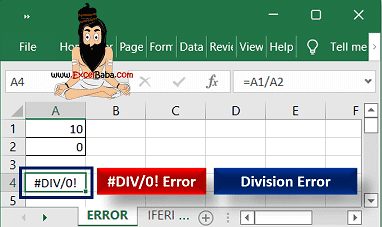
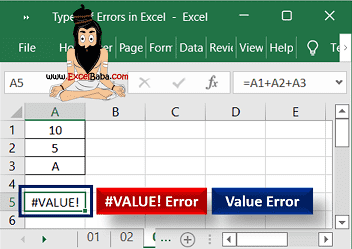
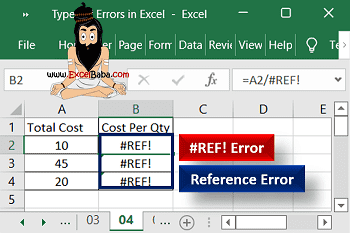


Post a Comment