What is the COUNTBLANK function in Excel?
→ In MS-Excel the COUNTBLANK function returns a count of empty cells in a range.
→ Cells that contain text, numbers, errors, etc. are not counted.
→ Formulas that return empty text are counted in this function.
→ We can put the COUNTBLANK function in the Statistical Function Category.
How to use the COUNTBLANK function in Excel?
→ We can use the COUNTBLANK function in MS Excel just by entering the formula in the spreadsheet.
What is the return value of the COUNTBLANK function?
→ The COUNTBLANK function will return a numeric value.
What is the syntax of the COUNTBLANK function?
→ The syntax for the COUNTBLANK function in Microsoft Excel is:
=COUNTBLANK(range)
Note:
→ In this function cells that contain text, numbers, errors, etc. are not counted.
→ Formulas that return empty text (" ") are considered blank and will be counted.
→ Cells that contain zero are considered not blank and will not be counted.
The Syntax Parameter or Syntax Arguments are:
→ range – we need to select the range in which we have to count the blank cells.
Examples of COUNTBLANK Function:
→ For a better understanding of the COUNTBLANK function, we can take the below example.
→ In this example, we will count how many cells are blank.
As we know the syntax of the COUNTBLANK function =COUNTBLANK(range).
We will use this function for understanding the below example
Example1:
→ In this example, we will understand how we can count blank cells in a specified range.
→ The formula we have applied =COUNTBLANK(B1:B6)
→ This formula counts the blank cells in cell range B1:B6.
→ So the result will be =COUNTBLANK(B1:B6) = 1
Example2:
→ In a similar way, we will take the second example for better understanding.
→ The formula we have applied in the second example =COUNTBLANK(A1:B7)
→ This formula counts the blank cells in cell range A1:B7.
→ So the result will be =COUNTBLANK(A1:B7) = 5
👉 For a regular update:
➨ Join us (Telegram Channel)
➨ Join us (LinkedIn Page)
👉 Also Navigate Our Popular Category:
➨ Lookup & Reference Functions

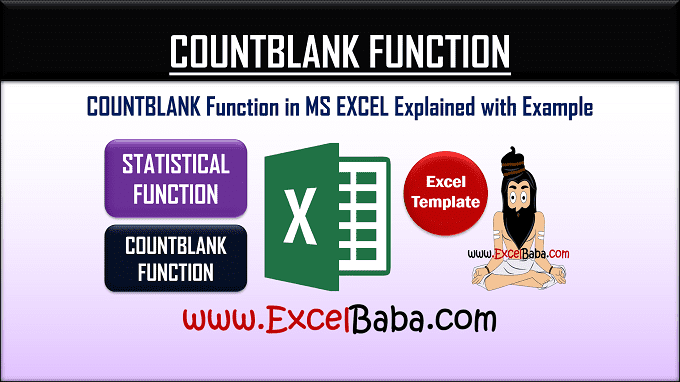
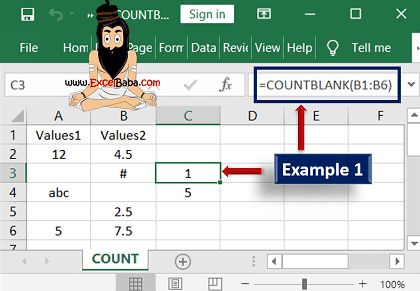

Post a Comment