What is the DAY function in Excel?
→ The MS Excel DAY function returns the day of the month (a number from 1 to 31) given in a date value.
→ It is a built-in function in Microsoft Excel, and we can put it in the DATE/Time Function Category.
→ It is a worksheet function. So we can enter this function directly as a cell value.
→ With the help of this function, we can extract the day value from the date.
What is the syntax of the DAY function?
→ The syntax for the DAY function in Microsoft Excel is:
=DAY(date)
The Syntax Parameter or Syntax Arguments of DAY function are:
➨ date - A valid Excel date.
Examples of the DAY Function:
→ For a detailed understanding, we will take some examples as mentioned below.
→ As we know the syntax of the DAY Function =DAY(date), So we will take example accordingly.
Example – 01:
→ We will take this example by using syntax =DAY(date), From the above picture, the formula will be =DAY(A2). And it will return the day = 1. (for the date 01-05-2020 → date is in dd-mm-yyyy).
Example – 02:
→ We will take this example by using syntax =DAY(date), and in this example, we will give input as an absolute date to the formula as we can see in the above picture.
→ So the formula will be =DAY("31-05-2020").
→ And it will return the day = 31. (for the date 31-05-2020 → date is in dd-mm-yyyy).
Example – 03:
→ We will take this example by using syntax =DAY(date), and in this example, we will give input as a different date format as we can see in the above picture.
→ So the formula will be =DAY("23-May-2020").
→ And it will return the day = 23.
👉 For a regular update:
➨ Join us (Telegram Channel)
➨ Join us (LinkedIn Page)
👉 Also Navigate Our Popular Category:
➨ Lookup & Reference Functions


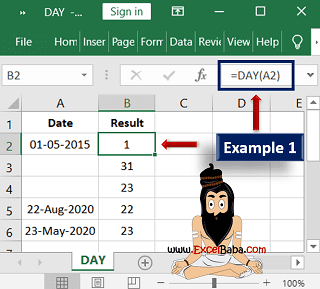
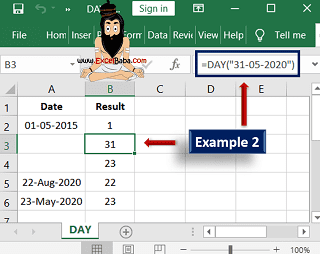
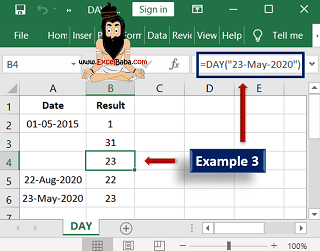
Post a Comment