What is the AVERAGE function in Excel?
→ The Microsoft Excel AVERAGE function is used to make an average or calculate simple arithmetic mean of numbers in a range of cells.
→ The AVERAGE function is a built-in function in Excel.
→ This function is a worksheet function in Excel.
→ We need to enter this function as a formula in the cell.
→ The AVERAGE function returns a numeric value.
→ We can put the AVERAGE function in the Statistical Function Category
How to use the AVERAGE Function in MS Excel?
→ Refer below tutorial for easily understand how to use the Excel AVERAGE function with syntax and examples.
→ We can easily use this function just adding the formula in the spreadsheet.
What is the Syntax of the AVERAGE Function?
Examples of AVERAGE Function:
👉 For a regular update:
➨ Join us (Telegram Channel)
➨ Join us (LinkedIn Page)
👉 Also Navigate Our Popular Category:
➨ Lookup & Reference Functions


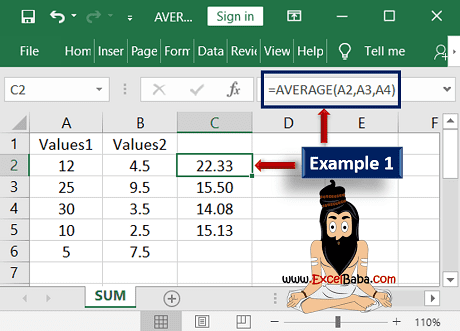
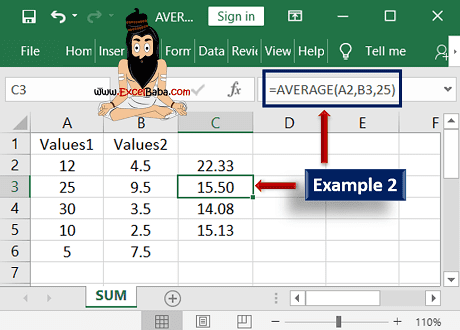


Post a Comment