What is AND function in Excel?
→ The AND function returns TRUE values if all conditions are TRUE. It returns FALSE value if any of the conditions are FALSE.
→ We can use AND function when we want to compare more than one condition at the same time.
→ We can put AND function in Logical Function Category because this function works based on logic true or false.
How to use AND function in Excel?
→ We can use AND function in MS Excel just by entering the formula in spreadsheet.
→ What is the return value of the sum function?
→ The AND function will return True or False value based on the below condition.
→ This function returns TRUE if all conditions are TRUE and it will return FALSE if any of the conditions are FALSE.
What is the syntax of AND function?
→ The syntax for the AND function in Microsoft Excel is:
=AND(logical1, [logical2], ...)
→ We can use this function for more than two conditions at the same time and we can use up to 255 conditions at a time.
The Syntax Parameter or Syntax Arguments are:
→ logical1 (in simple language we can say condition1) - The first condition to test whether it is TRUE or FALSE.
→ logical2 (in simple language we can say condition2)- [optional] The second condition or logical value to evaluate.
Examples of AND Function:
→ For a better understanding of the AND function, we can take below examples
Example1:
→ We will compare the different numeric values in this example. Refer below photo for better understanding.
→ As we know that the syntax of AND function is =AND(logical1, [logical2], ...)
→ So from the below picture, we use this function and the syntax will be =AND(A1>10,A3>10,A5>10) for the below sheet.
→ From excel sheet we can show that the value of A1, A3, A5 are 12, 18, 13 respectively and we can show that all values are greater than 10. In this case, all conditions are true so AND function will return the answer =True.
Example2:
→ Now for better clarity, we are taking the second example as explained below.
→ Similarly refer the below photograph for the second our formula is =AND(A2>10,A4>10,A6>10) and also we can see that the value of A2, A4, A5 are 15, 5, 8 respectively. So from the above value, we can easily say that the only 15 is greater than 10 other two values 5 and 8 are less than 10. So the condition is false.
→ So, AND function will return the answer =False.
👉 For a regular update:
➨ Join us (Telegram Channel)
➨ Join us (LinkedIn Page)
👉 Also Navigate Our Popular Category:
➨ Lookup & Reference Functions


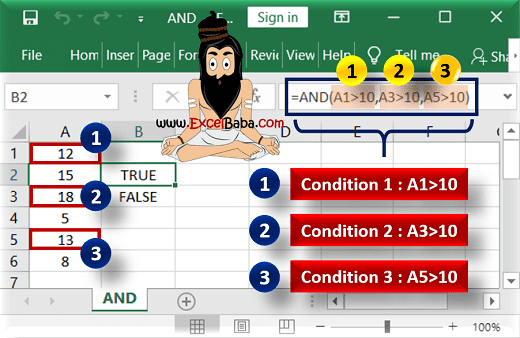
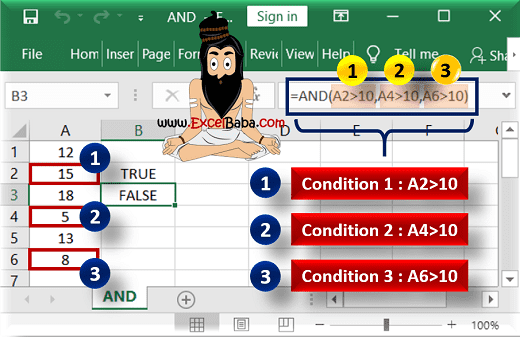
Post a Comment